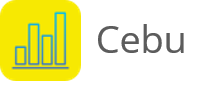Products
Choose the right product for you!
Use Cebu at home for your house or apartment free of charge. In the version Standard we offer you an unlimited number of users and meters. You import and work with load profiles and cost simulations for corporate and professional use.
Products
We offer you three versions of Cebu. “Private” is suitable for private use in your apartment or house. The “Standard” version is suitable for companies with larger or multiple buildings. If you want to view 15-minute load profiles and evaluate them with regard to the suppliers’ price models, opt for the “Professional” version. Do you need more than 5 load profiles? Ask us for a quote by email.
Private
- 1x Organization
- 1x user
- 5x counters and max. 10x registers
Standard
- Unlimited number of organizations
- Unlimited number of users
- Unlimited number of meters
Professional
- Like Standard +
- 5x load profiles
- Task manager for import load profiles
- Simulation costs
- Support by email
Functions
Cebu is versatile and can be used for the consumption of a wide variety of materials such as electricity, natural gas, heating oil, water, waste disposal materials, etc.

Meter readings and invoices at any time
- You can record any meter readings at a freely selectable time.
- You define any number of reading routes per user.
- Storage and warehouse contents can be recorded or calculated.
- A meter change can be easily managed.
- You record invoices from energy suppliers.

Evaluations
- Time series on a monthly or annual basis of consumption, costs and characteristic values
- Distribution of consumption by energy source
- Year-on-year comparison of volumes and costs
- Cost development of various energy sources
- Volume development of various energy sources
- Distribution of consumption among buildings / organizations
- Comparison of energy indicators for buildings
- Monitoring of complex systems (e.g. COP)

Calculation of CO₂ emissions
Consumption is converted to CO₂ emissions and the development is shown graphically.

Virtual meters
You create virtual meters for any calculations.

Import and export
You import or export measurement data in csv or xml files.

Functions Professional version
- Load profiles (15-minute values) from smart meters can be imported and evaluated.
- Task manager for the automatic import of load profiles
- Simulation of costs on the basis of load profiles and prices
Register and start
Register and get started. If you do not purchase and pay for the paid versions, you automatically use the “Private” version. You can switch to the “Standard” or “Professional” versions at any time later by purchasing the products.
Frequently asked questions (FAQ)
The following answers to frequently asked questions will give you good advice on the benefits and use of Cebu. A “Help” integrated in Cebu supports you in further questions and gives you instructions on how to proceed and how to use Cebu.
Is the subscription automatically renewed after the annual fee has expired?
Yes, the subscription is automatically renewed for another year. You will receive a reminder and the invoice for the extension one month before expiry. If you do not wish to renew Cebu, you can simply cancel Cebu in the tool.
When can I cancel my subscription?
One month before your subscription expires, you will receive a reminder and a new invoice by email. You can cancel your subscription up to 10 working days before it expires. This is done simply by specifying the “Delete account” option in the “Account” menu item.
Which measuring points should I record?
Record all purchased energy sources. These are mostly electricity and one of the following energy sources for heat production:
- Extra light heating oil
- Natural gas
- Electricity (heat pump or electric heating)
- District heating
- Wood (logs, wood chips or pellets)
Also record other meters:
- Water meter
- Operating hours of the boiler
- Oil meter or tank capacity
The easiest way to monitor the heating is with an operating hours counter on the burner. The heating degree days should be recorded to assess the weather.
When assessing the total costs, also include the maintenance costs of the heating system.
How often should I record the meter readings?
Enter the billing data for the energy deliveries when you receive the bill. In the case of electricity purchases, this can be monthly or just once a year. It is not worth recording bills on account, but only final bills that relate to actual meter readings.
It is advisable to read the meters (electricity, gas, water, heat, operating hours, etc.) monthly and enter them in Cebu.
How do I assess energy consumption?
First, assess the development of consumption over time and answer the question of whether there have been any major deviations in the same season since last year. Investigate these deviations more closely and consult specialists if necessary.
Relate the energy consumption for heating to the weather in the form of heating degree days. The energy consumption per heating degree day should be constant over time. Form characteristic values and compare them with average values of good properties or other companies. Frequently used parameters are:
- Heating energy consumption per heating degree day in kWh
- Energy consumption per heated area (energy reference area) per year in kWh/m2/a
- Electricity consumption per person or employee per year in kWh/person
- Energy consumption and costs per operating performance (e.g. kWh or €/produced appliance)
- Energy costs as a percentage of operating result
How do I organize the meter reading sustainably?
Always read the meters on the same date and enter this date in your calendar as a monthly recurring date. Enter the bills from the energy suppliers as soon as you receive them. The Cebu “Professional” version allows you to send a regular reminder e-mail to the meter reader at a specific time.
Can I also record and display the weather (e.g. temperature, sunshine duration, amount of rain, etc.)?
You can treat the weather data like meter data, record it regularly and display it as a time series.
Can I monitor the fill level of my oil tank?
You can either record the fill level with a counter or have the content calculated from the inflow and outflow with a virtual counter.
Can I calculate specific key figures with the reference value of employees and production volume?
You can record the number of employees, the energy reference area and the production volume for each organization (building or area of a company). The specific consumption is displayed in the energy report.
Can I change the CO₂ factors for an energy source myself?
They indicate the specific emission factors for the purchased product. If not specified, the predefined factor is used.
How are different energy sources compared with each other?
Enter the calorific values for the purchased product. If not specified, the predefined calorific value per energy source is used.
What formats are available for importing and exporting load profile data?
You import or export your load profile data in csv or xml format. You can find more information on this in the “Help”.
Do I need my own backup?
Cebu is backed up daily on the server. You can easily copy your data to a local Excel file on your computer using the “Backup” menu item.
Can I enter a budget and make a target/actual comparison?
In the “Meter register” form, “Budget or target values” can be entered in a linked table. In the “Budget” form, enter a budget value for each month of the year. Select these budget values as an option in the “Diagram” evaluation.
For example, you can also compare weather data in the diagram with multi-year average values.